
Web-Based Operation
The Q-smart Queue System draws attention with its web-based structure that doesn’t require a calling terminal or any installation. This ensures that users can manage the queue directly through any web browser without the need for an application, providing versatility.
Universal Compatibility
The system is compatible with all popular mobile operating systems from cloud terminals, Windows, macOS, to Linux. It offers a wide range of compatibility for browsers like Firefox, Chrome and Opera which are common on mobile phones. Thus, queue management is accessible from every device and everywhere.
User-Oriented Design
With adaptive screen features, it automatically offers the best view according to the screen size of your device, whether it’s desktop or mobile. It guarantees the best experience for users at any time, making their tasks easier by showing information like the number of waiting tickets and the transaction duration up to the minute.

Adaptive Screen
Automatically provides the most suitable view based on screen size or usage. This offers the best user experience on all screens, whether they are minimized, vertical, or horizontal.
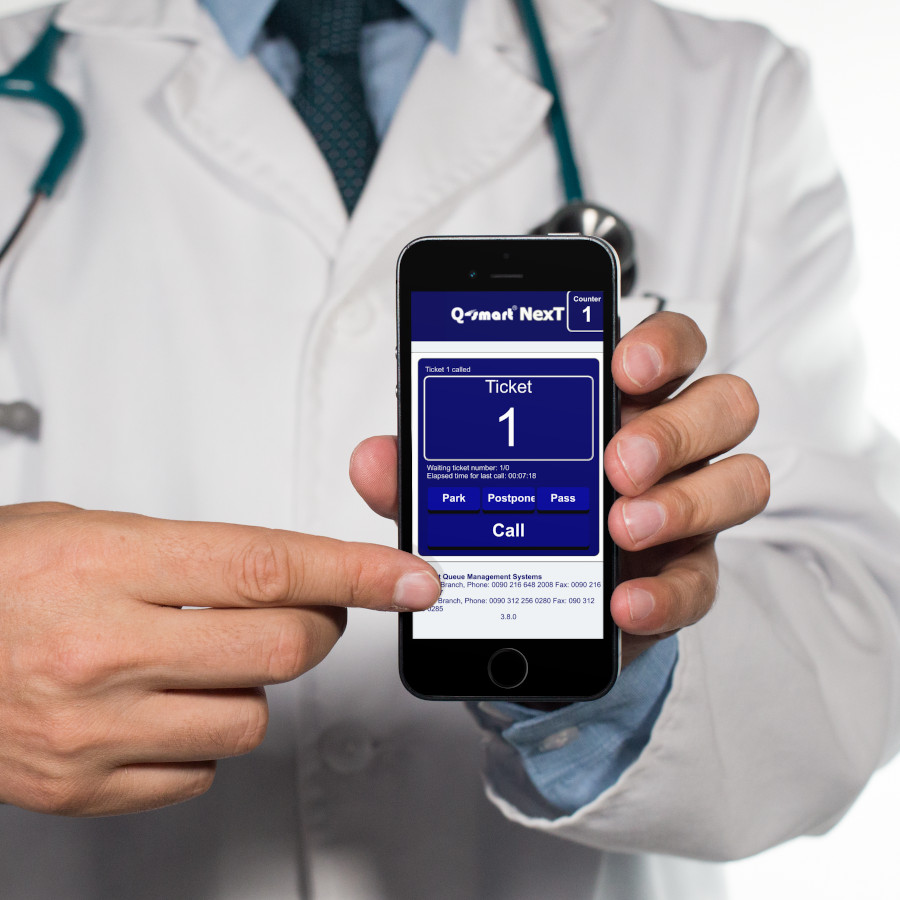
Automatic Notification
Displays information about the transaction and the services provided on the screen. When there is no one waiting, it switches to listening mode and automatically alerts you when a ticket is issued.

Operation with User Password
The system recognizes users who are defined in the queue system with their username and password, or it connects through services provided externally. Once the username and password are entered by the personnel, the system settings are uploaded without any extra effort, and the system begins to be used with personal shortcuts.

API Support
You can easily integrate with the API that will be provided to your institution, with software or non-software applications.
Interactive Notification
Displays information about daily transactions and the services provided on the screen. When there is no one waiting, it switches to listening mode, and it automatically notifies and alerts you when a ticket is issued and when it’s your turn.
Teknik Özellikler
Hardware Features
Dimensions (WxHxD):
Communication: 802.11 b/g/n, Ethernet
WiFi 802.11 Support: Yes
Operating Voltage:
Power Consumption:
Weight:
Functional Features
Call Button: Yes
Recall Button: Yes
Transfer Button: Yes
Postpone Button: Yes
Waiting Tickets Display: Yes
Operation Time Display: Yes
Waiting Ticket List: Yes
Ticket History: Yes
Ticket Call from Waiting List: Yes
Fictive Ticket Call: Yes
API Support
Terminal API: Yes
