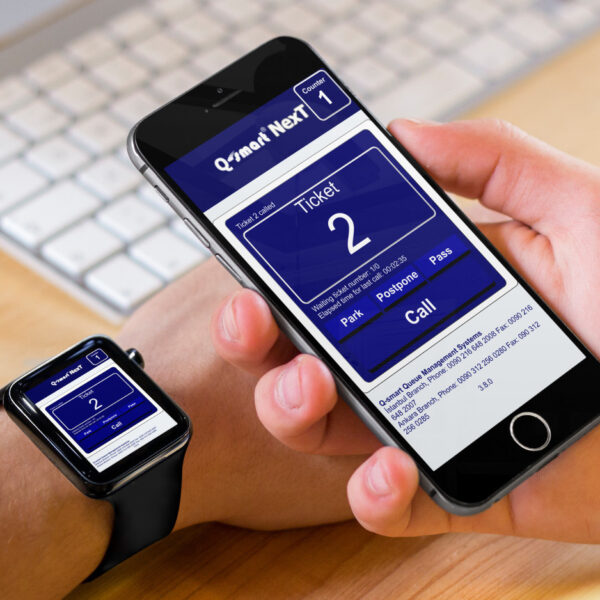IEEE 802.11 WiFi Queue Call Terminal
Q-smart Desktop Terminal
The desktop ticket calling terminal allows users to easily and in accordance with certain rules accept or reject the next ticket. It is highly integrated with your queue system and offers many functions such as displaying pending tickets, processing time, and pausing. Its modular design adds a sleek and aesthetic touch to your environment.
- Informative LCD Screen: With a 2×16 LCD screen, it provides all the necessary information and explanations to the user.
- User-Friendly Controls: Execute actions like accept, call again, pause, and more with a single press of a button.
- Instant Notification: Provides easy access to important information like pending ticket count and processing time for the called ticket.
- Energy Efficient: Offers an environmentally friendly and economical solution with low energy consumption.
- Flexible Connection: Supports daisy chain (serial) connection with its dual-socket design, thus offering system expandability.
- Wireless Communication: Offers a seamless wireless communication experience with the WiFi IEEE 802.9b/g/n standard.
- Long-Distance Wired Communication: Allows communication up to 1200m using the RS485 protocol.
Android Queue Call Terminal
Q-smart Smart Terminal
The Smart Terminal integrates your queue system with your mobile devices, allowing users to quickly process the next ticket in accordance with specified rules. This application, which can be downloaded from the Google Play Store, works with Android-compatible devices. Therefore, users can manage queue management without having to sit at a desk, executing it through their mobile devices.
The Smart Terminal is an ideal solution for those seeking a mobile solution in queue management systems. It offers an efficient and user-friendly experience with its simplicity, mobile compatibility, and user-friendly interface.
- Mobile Compatibility: Works seamlessly with Android-based tablets and smartphones. This allows you to manage queues from wherever you want, whenever you want.
- Easy Installation: The application can be quickly downloaded from the Google Play Store and can be automatically updated.
- User-Friendly Interface: Specially designed interfaces for functions like call, pause, delay, and park, offering ease of use for the user.
- Instant Notification: The feature to instantly view the remaining time for the called ticket and the count of waiting tickets helps streamline the user’s tasks.
- Single Tap Recall: If there’s a need to recall a ticket, it offers the ability to execute the task quickly with a single touch.
Web Queue Call Terminal
Q-smart Web Terminal
The Cloud Terminal allows users to process the next ticket in the queue system via cloud-based operation. This terminal, which is platform and system independent, allows users to manage the queue without needing any program or application installation. Moreover, users can easily access the queue system using the browser of their device via the cloud.
The Cloud Terminal, by integrating with cloud technology, offers an old-fashioned, user-friendly, and fast experience. From anywhere, you can efficiently and effectively carry out your queue management tasks.
- Platform Independence: Cloud Terminal works on computers, laptops, tablets, and mobile phones without any problem. This allows users to manage queues without interruptions.
- Universal Compatibility: This terminal, compatible with all systems, provides convenience for users.
- User-Friendly Interface: Call, recall, and delay functions are designed with specially crafted designs offering a user-friendly interface.
- Instant Notification: The feature to instantly view the remaining time for the called ticket and the count of waiting tickets helps streamline the user’s tasks.
- Flexible Screen Adjustment: Thanks to its adaptive feature, it can be used easily on devices with different screen sizes.
- Cloud-Based Access: You don’t need to install any application on your device. You can carry out your queue management tasks directly via the cloud.
Software Call Terminal
Q-smart Virtual Terminal
The Virtual Terminal allows your queue system to operate virtually on computers. With the capability to function across various operating systems and platforms, it allows you to see the next ticket in the queue. This terminal, which provides support for a wide range of platforms from Windows to Linux and macOS, enables users to execute queue management tasks with universal compatibility.
With its universal compatibility and ease of use, the Virtual Terminal assists in making your queue management tasks more practical and effective. Depending on various platforms and devices, you can freely carry out your queue management from anywhere and any device.
- Universal Compatibility: The Virtual Terminal is compatible with Windows products, Linux distributions, and macOS operating systems. Thus, it provides a uniform experience across different platforms.
- Flexible Use: It operates seamlessly on computers, laptops, and other devices such as tablets.
- Effective Functions: Basic tasks such as calling, recalling, and delaying are facilitated with special buttons, and the park function provides easy access.
- Instant Notification: The feature to instantly view the remaining time for the called ticket and the count of waiting tickets on the screen aids in streamlining the user’s tasks.
- Adaptive Window Feature: Depending on the necessity, it offers flexibility in screen design by allowing for smaller or larger window operation.
- Voice Recording: During operations, it provides a voice recording of the ticket number being processed and the booth where the transaction is carried out.
Restaurant Order Queue System
Q-smart Restaurant Queue System
The Q-smart Restaurant Order System brings a modern queue management experience to your restaurant. Through smart phones or tablets, you can easily manage your orders and organize them in a speedy manner.
The Q-smart Restaurant Order System modernizes your restaurant’s order management, both enhancing customer satisfaction and reducing your staff’s workload. With this system, your restaurant’s operational efficiency will increase, elevating the customer experience to the highest level.
- Easy Setup: You don’t need an extra expert to set up the system. Simply activate the Q-smart WiFi feature, plug in the adapter, and use the application screen. This way, you can start using the system immediately.
- Mobile Compatibility: The application, which can be downloaded for free from the Google Play Store, is compatible with both Android tablets and mobile phones.
- Effective Functions: Provides easy access to basic features such as manual call, forward, and recall with special buttons.
- Instant Notification: It instantly provides important information such as how long the order lasts and the total number of orders.
- One-Touch Recall: With a single touch, you can recall orders, ensuring that you don’t lose track of orders when transitioning between them.
- Wireless Operation: With 802.11 WiFi compatibility, it connects wirelessly to your screen, thus freeing you from cable clutter.